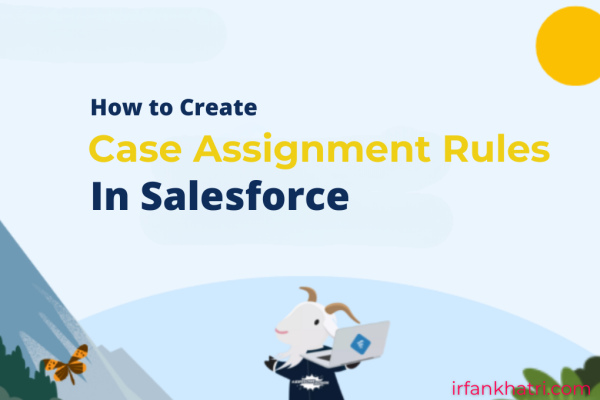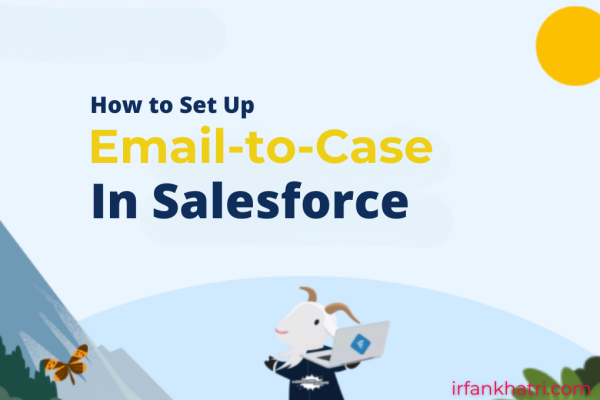How to Redeem Salesforce Certification Voucher
Salesforce certification vouchers can be used to pay for certification exams and are often provided through promotions, training programs, or partner organizations. Here’s a step-by-step guide to help you redeem your Salesforce certification voucher:
- Go to the official Salesforce certification website.
- Sign in or create a new account, then choose “Register for an exam.”
- Select the certification exam you want to take and click on “Register.”
- Select exam date and time (Note: Timezone depends on your profile details).
- In the payment section, look for the ‘Coupon/Voucher Code’ option and enter your voucher code.
- Verify that the code is entered correctly. Once applied, the exam fee should be adjusted based on the voucher value.
- Complete the registration process and schedule your exam.